This week was just a reinforcement for me. But it was still an interesting time in class as we focused on the use of Word Processor and Excel.
What is Excel? This is a software program which consists of rows and columns. With EXCEL, we identified ways in which it could be used in the classroom which were for making tables, keeping class attendance, storing grades , etc. The entire class was encouraged to do an example of a grading table and did a "mini beginner's course" in class, where we watched an instructional video showing us how to create the table and the appropriate formulas that will calculate the total average for the students' grades. This is easier to use because the teacher would not have to calculate the grades on her own which would consume more time. So this is easier and quicker to use.
With Word Processor, the class was asked to write a reflection of our journey Before EDET, during EDET and after EDET. Other documents such as print screens, our Vark Learning Styles, ASSURE Lesson Plans and Checklist, etc. from the class were place in Word Processor also. We were encouraged not to leave the documents plain but to put our own personal flair to them. We coloured the backgrounds, inserted borders and even our own personal water marks. It was excited for everyone, not only the beginners but also the active Word Processor users who never created these things before.
A picture of a Word Processor Document
Overall, this week was appreciated and I was glad that it happened this way because there were things that I never performed on Word before. I will definitely be using these software in my class not only for me but for my students as well.
Thought of the Week: Education is a never ending journey. The Technology Cycle.

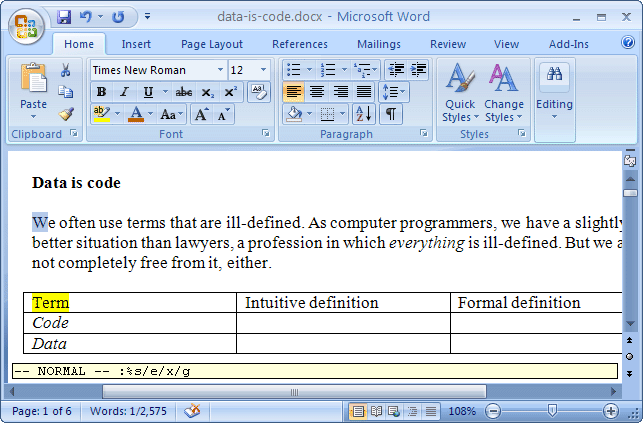
No comments:
Post a Comment